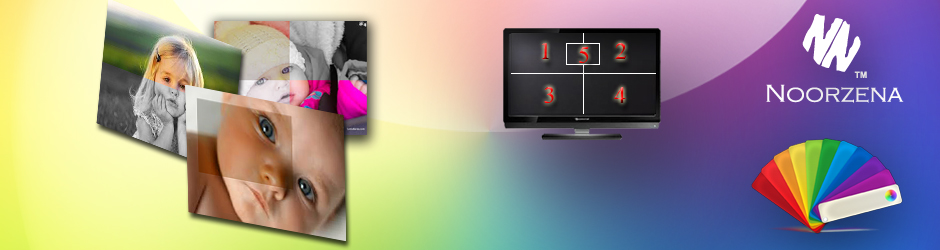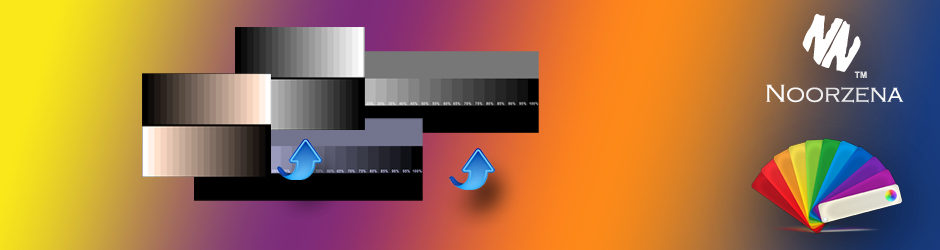Your Display Color Zones
With TetraColors™ you can utilize four different fixed color zones plus the floating movable and resizable one. You can split the screen into two different regions horizontally or vertically. You can assign different color space to the top left corner, top right corner, bottom left corner or the bottom right corner respectively, while having the ability to adjust only one zone or multiple zones at the same time. The most popular setup is to resize the floating zone and place it over a video on your screen and assign REC709 color space to that zone, that way you can watch the video in its intended colors while enjoying the rest of the desktop with its default vivid colors or with your choice of a certain color space.

Floating Zone
You can create a window, region or a zone that floating around on the desktop. Which means you can specify any size or any position by visually drag and resize a small window provided in the UI. You can assign a certain color space, color schema or special adjustment to that region while the rest of the desktop is in the default gamut or in a state of a chosen color space.

Zone Managment
Very easy user friendly UI interface allows you to setup your Display zones and regions with few clicks. You can save and retrieve any setup you create for easy access to certain preferred setups. With the 'Zone Management' UI you can mix and match and assign the total of four different zones plus the 5th floating one to create multiple preferred viewing setups and save them for later use.