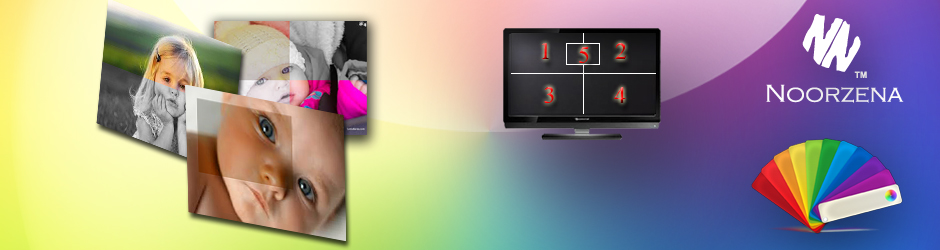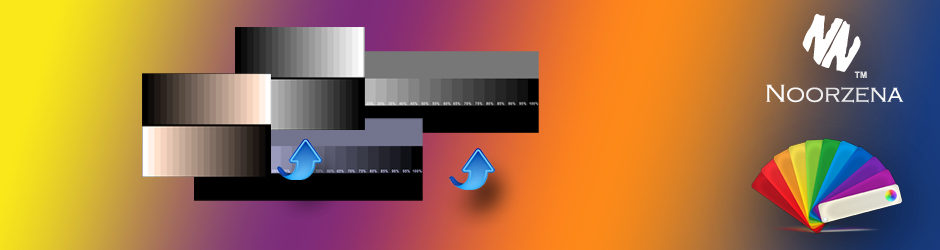Two Panel Match
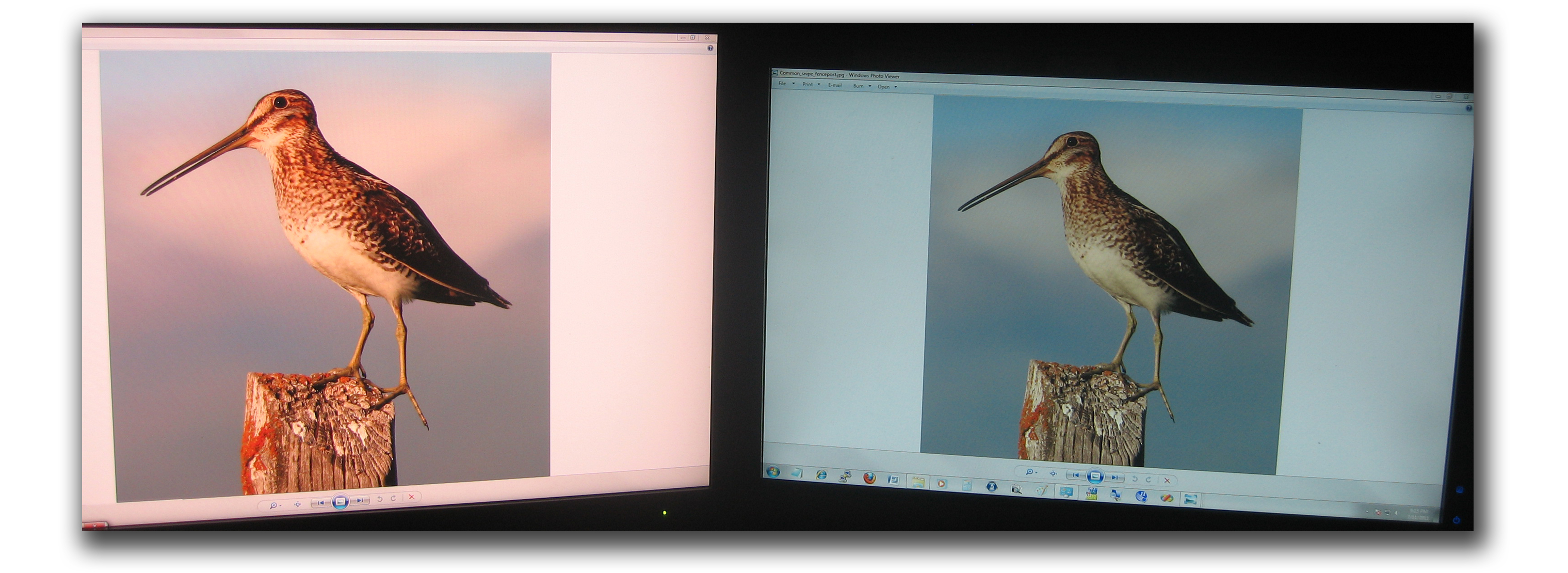
Showing two Displays before using TetraColors™' 'Panel Match' Feature. The left side connected via the TetraColors™ device while set to default (Bypass) and the right Display connected directly to the same PC.
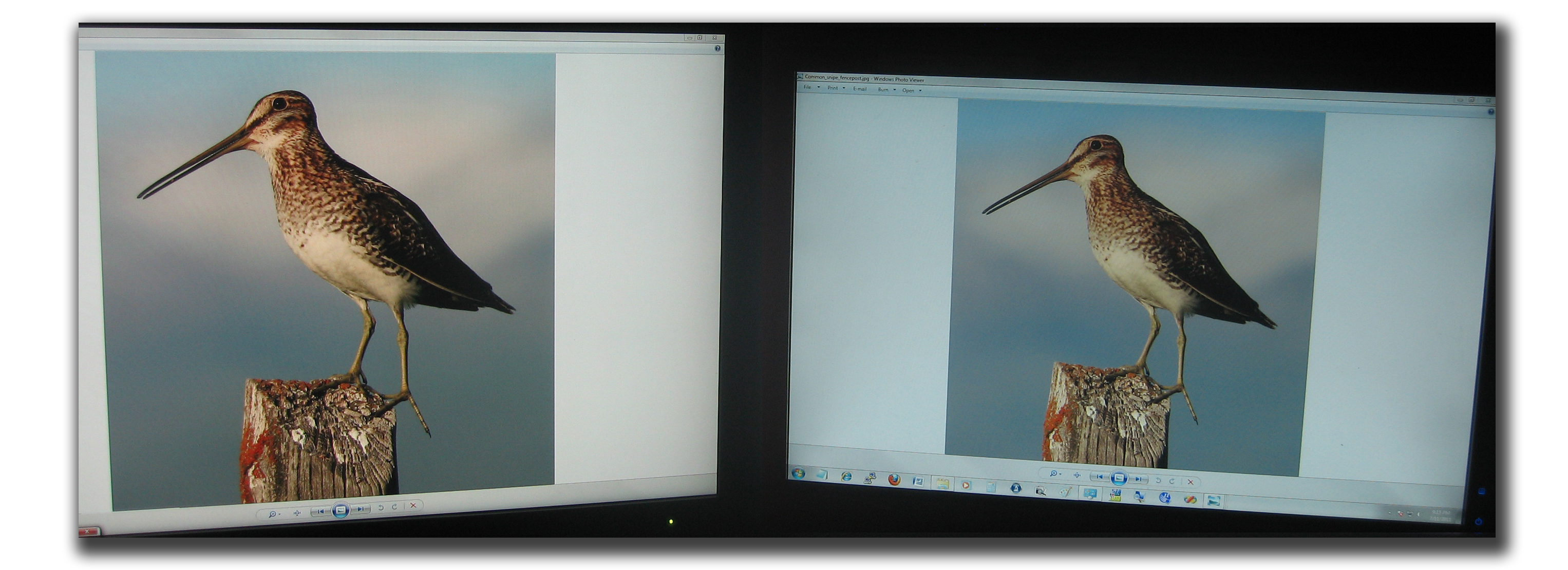
Showing the same two Displays setup after using TetraColors™' 'Panel Match' Feature on the left Display, and apply the results of the ‘two steps’ match process. The user can save/load such results as a profile for later use.
Multiple Zones
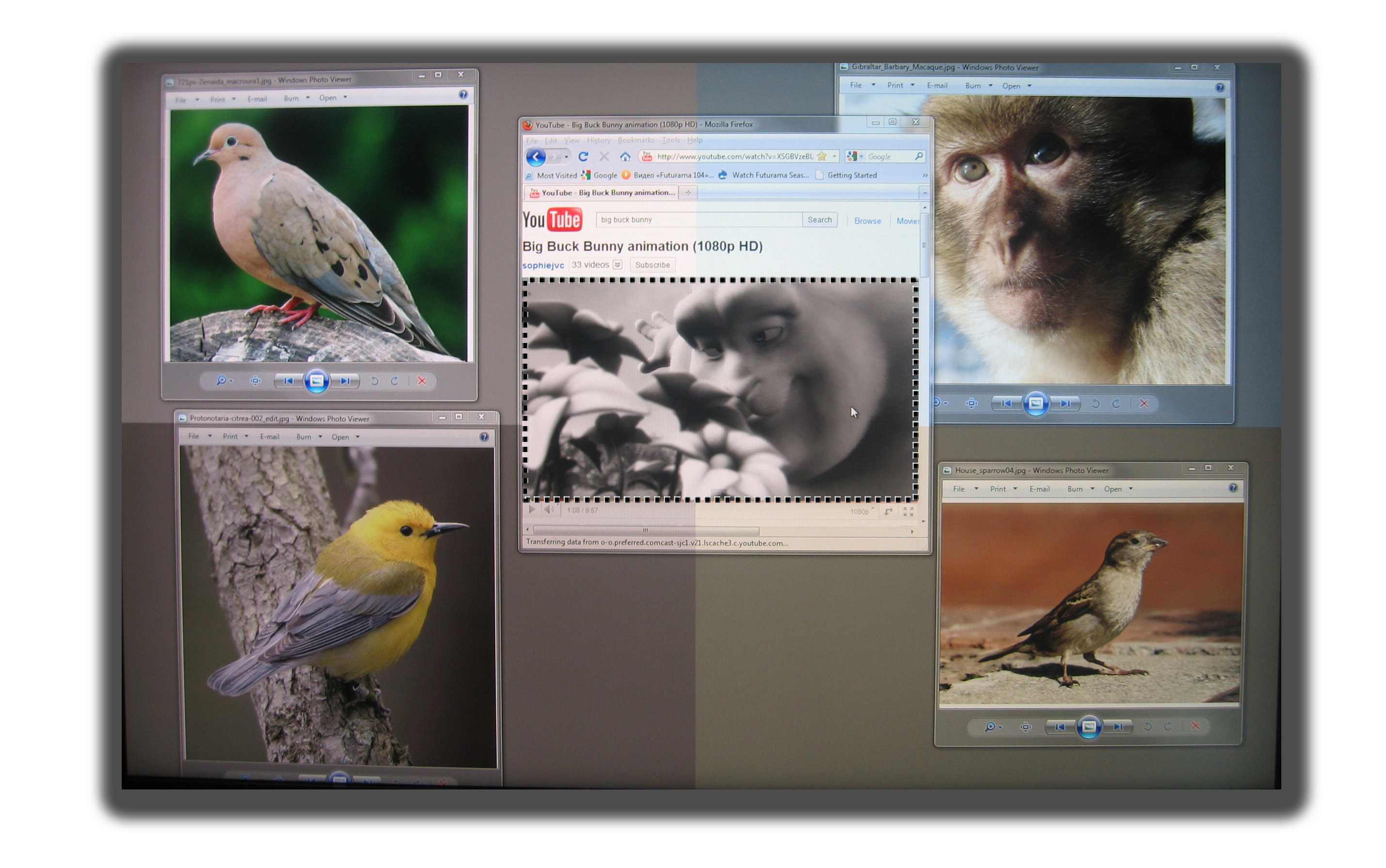
Demonstrating four different zones, using TetraColors™ zoning feature. The dotted area is the float zone, which is the fifth zone TetraColors™ provides after resizing it and place it on a 'YouTube' video window on a browser. Although the video is colored the user choose to gray that float color space area.
Two Vertical Zones
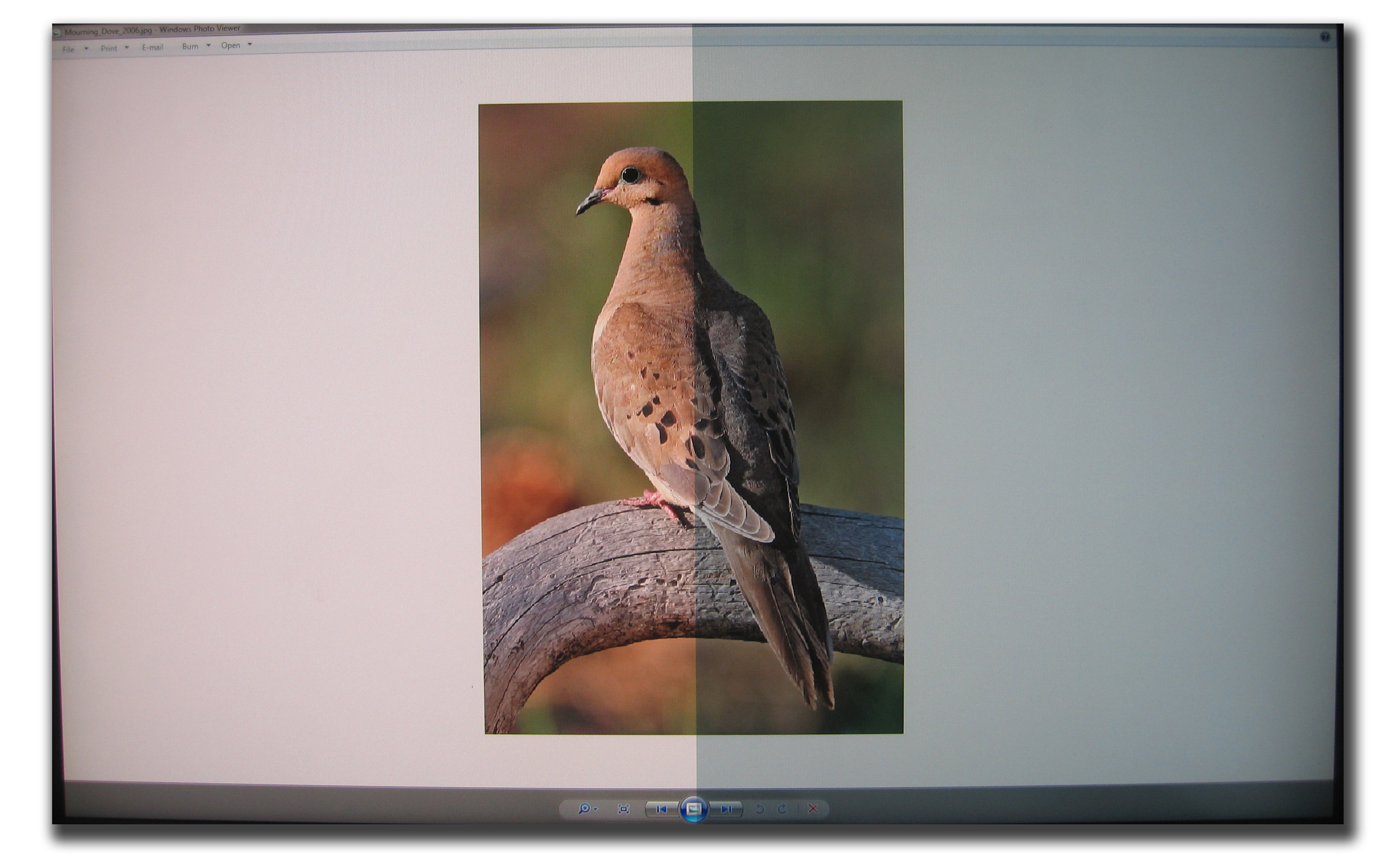
Demonstration of two vertical different zones using TetraColors™. The left zone is in sRGB standard color space while the right one was adjusted by the user to create custom color space.