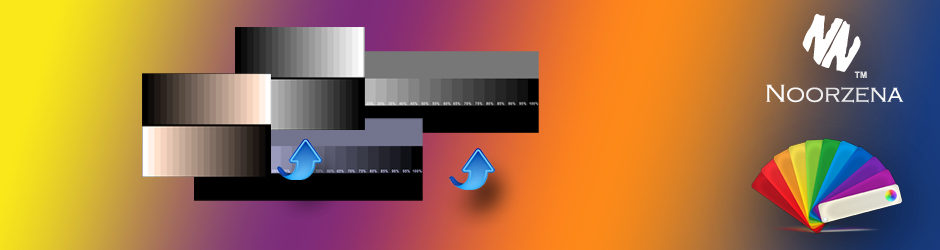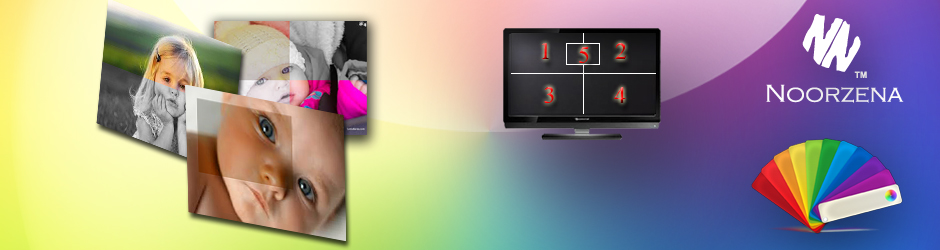The Ultimate Color Controls
The 'Hi-Speed' pixel processing power in the core hardware of the TetraColors™ allows real time adjustments of the Display streamed signal. That allows to visually plotting the adjustment of the Display gamut while measuring it for precision control while manipulating the gamut coordinates. The UI gives the user a freelance way of manipulating the color coordinates and or attributes. The user can utilize slider bars, arrow buttons, precision selector, and have the option of launching a colorimeter helper dialog that allows plotting and measuring the changes of the gamut at runtime.

Color Models' Based Adjustments
Adjust the color attribute such as Hue, Saturation and Luminance using the ‘HSL’ TAB of the UI. Move the 'x' or 'y' coordinates of each primary to change the gamut boundaries or get one primary closer in 3D space to other primary, using the ‘xyY’ TAB of the UI. If you are familiar with the visualization of the CIE Lab color space then adjusting using 'a' and 'b' coordinates using the ‘Lab’ TAB of the UI will suite you better. In each case you can launch a colorimeter helper dialog, which will plot your gamut shape while measuring it if you happen to have one of the popular colorimeters attached to your PC.
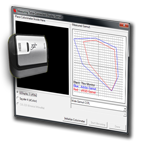
Measuring Adjustments
Arbitrary color adjustments as well as precision control can be achieved with ease via the live changes and observation of the gamut shape changes, which all are supplied to the user. If you involve a colorimeter the live measurements can achieve the highest precision required. Assuring that your Display adheres to a certain standard such as sRGB or adhere to your own ‘new’ color space has never been that easy.